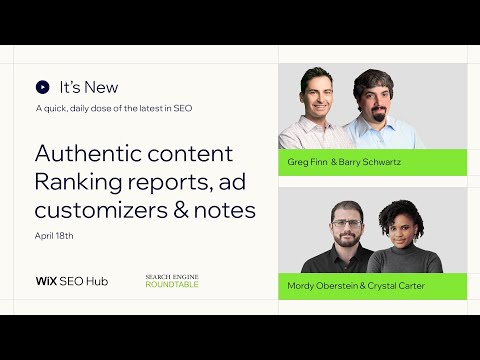Wix Studio Crash Course: Build Stunning Websites in MINUTES (2024)
Want to create a professional website without any coding? Look no further than Wix Studio!
This beginner-friendly crash course is your fast-track to mastering Wix Studio in record time. ⏳
In this video, you’ll learn:
1. The basics of Wix Studio: Interface, navigation, and key features.
2. Building responsive layouts: Design beautiful websites that adapt to any screen size.
3. Adding & customizing elements: Text, images, buttons, forms, and more!
4. Wix Studio’s powerful features: Animations, interactions, and dynamic content.
5. Taking your website live
By the end of this course, you’ll be able to:
1. Confidently navigate Wix Studio and its tools.
2. Design and build a stunning website from scratch.
3. Publish your website and share it with the world.
This course is perfect for:
1. Entrepreneurs and business owners looking to build their online presence.
2. Creative professionals (designers, photographers, artists) wanting to showcase their work.
3. Anyone who wants to create a website without needing to code!
Don’t wait any longer! Watch this Wix Studio crash course today and start building your dream website in minutes!
#WixStudio #WebsiteBuilding #NoCode #CrashCourse #BeginnerFriendly
P.S. Subscribe for more web design tutorials and tips!









![How to earn passive income through digital marketing? Which Platforms? [Video]](https://vlog.mondoplayer.com/wp-content/uploads/2024/04/mp_353480_0_0jpg.jpg)
![5 Most Essential Software Every Business Needs. [Video]](https://vlog.mondoplayer.com/wp-content/uploads/2024/04/mp_353226_0_0jpg.jpg)
![Meet Meritt North! [Video]](https://vlog.mondoplayer.com/wp-content/uploads/2024/04/mp_351925_0_0jpg.jpg)