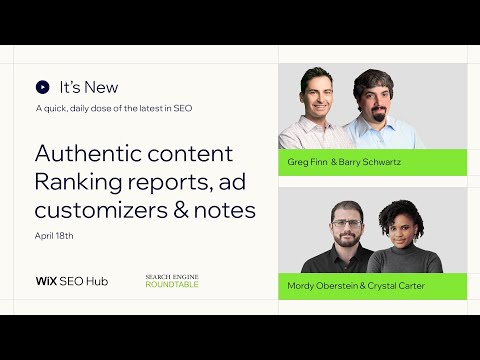Wix Favicon
✉️ Join The Free Marketing Island Newsletter
🔥 Click Here 👉 https://www.marketingisl.com/go
👋 Ahoy, intrepid explorer! Welcome back to Marketing Island, where we chart the unexplored corners of the digital world to find the hidden gems that make your brand shine brighter. Today’s adventure is all about the “Wix Favicon” – that tiny but mighty symbol of your brand’s identity in the vast ocean of the internet. So, let’s dive in!
🏝️ How to add Wix favicon to website – Adding a favicon to your Wix website is like planting your flag on the peak of a newly discovered island. I’ll guide you through every step of this journey, showing you how to customize and upload your beacon, ensuring it stands out and guides visitors back to your shores.
🔍 I hope this guide helps you navigate the waters of website customization with ease. If this video serves as your compass to clearer branding, consider showing your support with a thumbs up. Your encouragement is like the warm trade winds, propelling me forward to uncover more secrets and share them with you.
🔗 Affiliate Disclaimer: If you make a purchase using any of my links, I might earn a commission at no extra cost to you. This helps support my channel and allows me to continue making helpful content like this.
#wix









![How to Add Job Board to Wix Website (2024) [Video]](https://vlog.mondoplayer.com/wp-content/uploads/2024/04/mp_354532_0_0jpg.jpg)
![Wix Studio Full Course Part 4 - Mobile Optimization and Responsive AI [Tutorial 2024] [Video]](https://vlog.mondoplayer.com/wp-content/uploads/2024/04/mp_354508_0_0jpg.jpg)
![Design a Stunning Website in MINUTES with AI (No Coding!) [Video]](https://vlog.mondoplayer.com/wp-content/uploads/2024/04/mp_354322_0_0jpg.jpg)