📩 Free WordPress Newsletter
Subscribe ➜ https://wagepirate.com/subscribe/?utm_source=youtube&utm_medium=description
🎉 WordPress Mini Courses (new!)
Enrol ➜ https://wagepirate.com/courses/?utm_source=youtube&utm_medium=description
🔥 Let Me Create Your Next Website!
Get A Quote ➜ https://wagepirate.com/go/quote-website?utm_source=youtube&utm_medium=description
🎬 Let Me Create a Video For Your WordPress Product!
Get A Quote ➜ https://wagepirate.com/go/quote-video/?utm_source=youtube&utm_medium=description
🧰 5 Tools I Recommend You Install on Your Business’ Website:
1) FunnelKit (create sales funnels + upsells + optin pages) ➜ https://wagepirate.com/go/funnelkit/?utm_source=youtube&utm_medium=description
2) FunnelKit Automations (CRM) ➜ https://wagepirate.com/go/funnelkit-automations/?utm_source=youtube&utm_medium=description
3) Cwicly (theme builder) ➜ https://wagepirate.com/go/cwicly/?utm_source=youtube&utm_medium=description
4) Bricks Builder (page builder) ➜ https://wagepirate.com/go/bricksbuilder/?utm_source=youtube&utm_medium=description
5) FlyingPress (fastest caching plugin) ➜ https://wagepirate.com/go/flyingpress/?utm_source=youtube&utm_medium=description
▬▬▬▬▬▬▬▬▬▬▬▬▬▬▬▬▬▬▬▬▬
DISCLAIMER: This video and description may contain affiliate links, which means that if you click on one of the product links, I’ll receive a commission. This helps support the channel and allows me to continue to make videos like this.
THE CODE FROM THIS VIDEO TODAY:
Code is here: https://gist.github.com/grantambrose/2182669ddc29ab71f948811d6e2b450e
00:00 – Walkthrough of the Final Result
01:57 – Plugins we will use
02:57 – Creating Products
04:02 – Courses Product Category and adding to our Header
04:51 – Customizing our WooCommerce Product Category template
06:09 – Creating our Single Product Template
07:26 – Adding a Slide-out WooCommerce Cart
08:01 – Courses Post Type
09:54 – My Account top bar in Header
11:17 – Checkout Page setup
14:52 – Order Bump setup
16:10 – One-click Upsells setup
17:48 – Bi-directional Field setup + Redirect if has Course Access
21:18 – PHP Code to Redirect users to Course
22:51 – PHP function to control Conditional Logic
23:30 – Single Course Template
25:49 – The FINAL Outcome









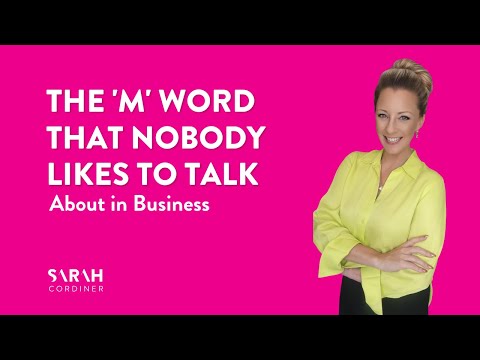
![Upload and Track SCORM Content in WordPress with LifterLMS [Video]](https://vlog.mondoplayer.com/wp-content/uploads/2024/04/mp_354180_0_0jpg.jpg)
![Transform your life before 8AM - The Miracle Morning by Hal Elrod [Video]](https://vlog.mondoplayer.com/wp-content/uploads/2024/04/mp_347919_0_0jpg.jpg)
![Low Tech Low Stress Course Creation [Video]](https://vlog.mondoplayer.com/wp-content/uploads/2024/04/mp_353902_0_0jpg.jpg)
