Check out Dave’s course that shows you – in step-by-step detail – how to create your course FAST using ChatGPT. Get $50 off at the link below:
———————————————————————————————-
Subscribe to Dave’s FREE Entrepreneur Newsletter here: https://daveespino.substack.com/about
Check out Dave’s 2 main MASTER CLASSES:
– Dave’s YouTube Sales Machine –
Get Free Targeted YouTube Traffic To Your Product Or Service:
https://www.ytsnowball.com/yt-sales-machine
– Dave’s Infopreneur Mentorship Program –
Create Your High Ticket Course Program The Right Way:
https://www.infopreneurcoaching.com/
———————————————————————————————-
This is the AI app that creates presentations for you – using AI: https://gamma.app/
🎉 Today, we’re diving into how to create an online course. I’ve crafted 105 courses 📚, and I’m excited to share some top-notch tips with you. Before the online teaching era, I taught live financial classes for a big company 🏢. That experience taught me that teaching is essentially answering a series of questions in a logical order 🧩.
Think of learning to walk 🚶♂️. You start with crawling, then standing with support, taking those initial steps, and eventually running 🏃♂️, with a few stumbles along the way. Creating an online course follows a similar step-by-step process 📈.
In the past, I’d jot down every question related to the course topic on a yellow pad 📝. At first, I didn’t worry about the order; I just listed every possible question. Then, I’d organize these questions logically, setting the course’s flow 🔄. This would form my course outline.
Next up, I’d prepare a PowerPoint presentation 🖥️, with each slide addressing a question, resulting in a series of videos 🎥. I’d spice up these slides with images for added engagement and record them using ScreenPal 🎬.
However, the game has changed with ChatGPT 🤖! This AI tool can generate a list of key questions and subtopics in seconds. Modern tools can even automate the creation of PowerPoint presentations, complete with images and graphics, making the course development process faster and more efficient 🚀.
For those keen on creating online courses, leveraging AI can significantly streamline the process. Want to learn more about using AI in course creation? Subscribe to my free newsletter 💌! It’s packed with the latest strategies, video tutorials, and updates on new courses. Stay ahead in the digital education space! ✨
#OnlineCourses #TeachingTips #CourseCreation #EdTech #ChatGPT #DigitalLearning #EduInnovation #LearnWithAI
———————————————————————————————-
Check out Dave’s course that shows you – in step-by-step detail – how to create your course FAST using ChatGPT. Get $50 off at the link below:
.









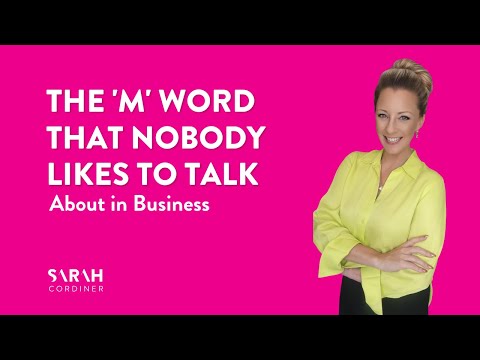
![Upload and Track SCORM Content in WordPress with LifterLMS [Video]](https://vlog.mondoplayer.com/wp-content/uploads/2024/04/mp_354180_0_0jpg.jpg)
![Transform your life before 8AM - The Miracle Morning by Hal Elrod [Video]](https://vlog.mondoplayer.com/wp-content/uploads/2024/04/mp_347919_0_0jpg.jpg)
![Low Tech Low Stress Course Creation [Video]](https://vlog.mondoplayer.com/wp-content/uploads/2024/04/mp_353902_0_0jpg.jpg)
