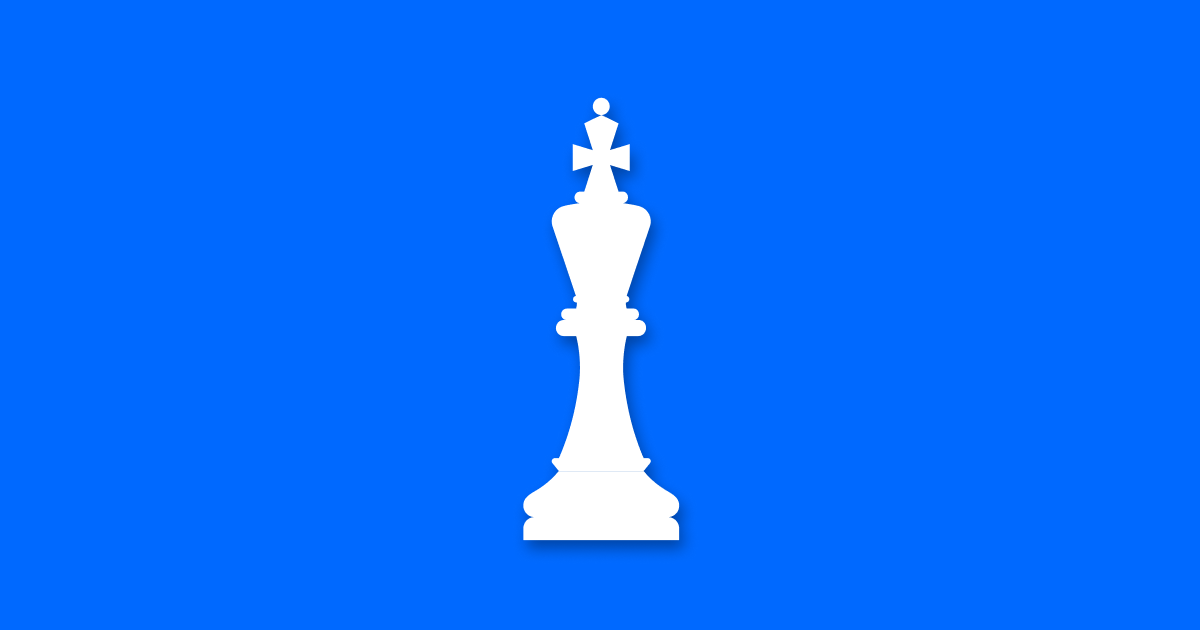Complete Screen Mirroring on iPhone tutorial! Learn how to mirror your iPhone to TV, Mac & PC using the top methods and start iPhone screen mirroring in no time.
— LINKS —
(When available, we use affiliate links and may earn a commission!)
Best Apps & Software For Screen Mirroring:
► Reflector 4: https://primalvideo.com/go/reflector-4/?utm_source=youtube&utm_medium=description&utm_content=K0bPDPWy0JQ
Best Hardware For Screen Mirroring:
► USB-C to HDMI Cable: https://primalvid.io/dbAAx?utm_source=youtube&utm_medium=description&utm_content=K0bPDPWy0JQ (Amazon)
► USB-C to HDMI Dongle: https://primalvid.io/4jgxt5N?utm_source=youtube&utm_medium=description&utm_content=K0bPDPWy0JQ (Amazon)
Tools to Level Up Your Videos:
► Get Custom Animated Graphics – Placeit: https://primalvideo.com/go/placeit/?utm_source=youtube&utm_medium=description&utm_content=K0bPDPWy0JQ
► Music – Artlist: https://primalvideo.com/go/artlist/?utm_source=youtube&utm_medium=description&utm_content=K0bPDPWy0JQ
► Stock Video Footage – StoryBlocks:https://primalvideo.com/go/videoblocks/?utm_source=youtube&utm_medium=description&utm_content=K0bPDPWy0JQ
📕 FREE Guide to Filming Amazing Videos on Smartphone! 📕
► iPhone:https://primalvideo.com/complete-iphone-guide-download/?utm_source=youtube&utm_medium=description&utm_content=K0bPDPWy0JQ
► Android:https://primalvideo.com/complete-android-guide-download/?utm_source=youtube&utm_medium=description&utm_content=K0bPDPWy0JQ
Timestamps:
00:00 Screen Mirroring On iPhone – How To Mirror iPhone To TV, Mac & PC!
00:23 Option #1: Built-in (MacOS)
00:53 How Built-in Screen Mirroring Works
01:35 Downside of Built-in Mirroring on iPhone to Mac
02:02 Option #2: Reflector 4
02:42 How To Use Reflector 4 for Screen Mirroring
03:21 How To Screen Record with Reflector 4
04:03 Downside of Reflector 4
04:17 Reflector 4 Pricing
04:46 Option #3: AirPlay
05:12 How To Use AirPlay for Screen Mirroring
05:23 Downside of AirPlay
05:39 Option #4: Adapter to HDMI
05:46 How To Use HDMI To Screen Mirror Your iPhone
06:25 Downside of Adapter to HDMI
*** GEAR WE USE ***
https://primalvideo.com/gear?utm_source=youtube&utm_medium=description&utm_content=K0bPDPWy0JQ
🚀 Join the Primal Video Accelerator waitlist: https://primalvideo.com/pvaccelerator?utm_source=youtube&utm_medium=description&utm_content=K0bPDPWy0JQ 🚀
Learn how to build an audience, generate new leads on autopilot and SCALE your business with video step-by-step in our fast-track Primal Video Accelerator program!
—
Become a Primal Video Insider (100% free) to access advanced workshops, bonus trainings, and regular PV updates:https://primalvideo.com/subscribe?utm_source=youtube&utm_medium=description&utm_content=K0bPDPWy0JQ
— iPhone Screen Mirroring – The Complete (UPDATED!) Guide —
If you want to get your iPhone screen onto a TV or computer, the process might not be as simple or straightforward as you’d like. But thankfully there are some great options out there that will help you share iPhone screen to different devices!
Whether you’re trying to work out the process for screen mirroring iPhone to TV, Mac or PC – there are apps, software and hardware that will get the job done quickly and easily. Some of these options include using an iPhone HDMI adapter, Airplay to TV, and other great platforms we’ll share in this video.
In this complete iPhone screen mirroring tutorial, we step through exactly how to connect iPhone to TV, Mac and PC. You’ll learn how to screen mirror iPhone using the method that best suits your needs!
— Related Content –
– How to Film like a PRO with iPhone: https://youtu.be/hpTDoNSBTho
– Best Video Editing Apps For iPhone – 2024 Review!: https://youtu.be/EwD30txoqF4
– Best Royalty Free Music Sites: https://youtu.be/x26J79H1L18
– TOP Sites for Royalty Free Stock Footage!: https://youtu.be/J109KW_MDbg
DISCLOSURE: We often review or link to products & services we regularly use and think you might find helpful. Wherever possible we use referral links, which means if you click one of the links in this video or description and make a purchase we may receive a small commission or other compensation.
We’re big fans of Amazon, and many of our links to products/gear are links to those products on Amazon. We are a participant in the Amazon Services LLC Associates Program, an affiliate advertising program designed to provide a means for us to earn fees by linking to Amazon.com and related sites.











![Time-saving email marketing features for small business owners and digital content creators [Video]](https://vlog.mondoplayer.com/wp-content/uploads/2024/07/mp_364797_0_0jpg.jpg)