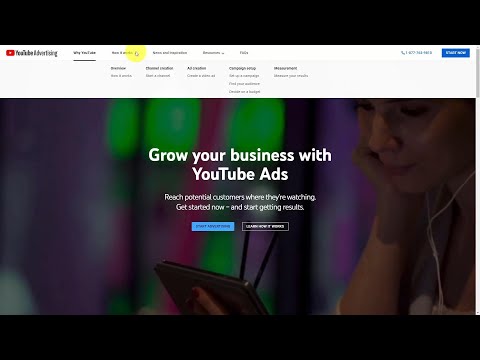Take our CapCut course: https://tr.ee/rRQ6HJbcKi
In this tutorial, we dive deep into the world of video editing and design to enhance your YouTube content.
Discover how to effortlessly create captivating name bars, seamless transitions, and professional outros using CapCut and Canva.
Whether you’re new to video editing or looking to switch from traditional tools like Adobe Premiere Pro, this guide is packed with tips to elevate your video production game.
Join us as we explore the ins and outs of CapCut’s intuitive editing features and Canva’s powerful graphic design capabilities.
Perfect for beginners and seasoned editors alike, learn how to craft branded videos that resonate with your audience.
Don’t forget to subscribe for more insights on making your video content stand out!
Chapters:
00:00 Introduction
00:45 Why CapCut is the best FREE video editor on the market
02:22 Where CapCut needs improvement
03:08 Create an animated name and title bar with Canva and CapCut
08:59 How to create Transitional Graphics
11:32 Design a branded Video Outro
15:17 Conclusion









![How to get started with Content Marketing? | Explained by Rajni Prasanna Rahul Kashyap [Video]](https://vlog.mondoplayer.com/wp-content/uploads/2024/02/mp_331125_0_0jpg.jpg)