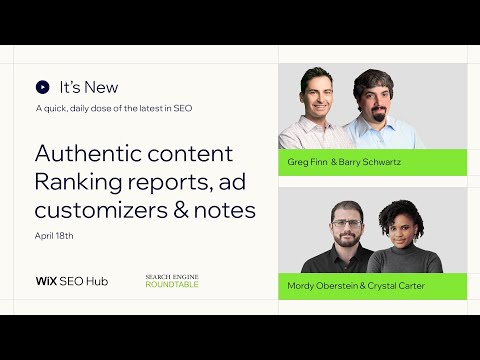Wix Pro Galleries offer a range of features to help you showcase your images professionally on your website. Here are some insights on how to work effectively with Wix Pro Galleries:
Choose the Right Gallery Style: Wix offers various gallery layouts like Grid, Slideshow, Strip, Masonry, and more. Choose the style that best complements your content and website design.
Organize Your Images: Before uploading images to your gallery, organize them into folders on your computer. This makes it easier to manage them within Wix and maintain a coherent structure.
Optimize Images: Ensure your images are optimized for web viewing to maintain fast loading times. Use image editing software to resize and compress them without compromising quality.
Customize Gallery Settings: Wix Pro Galleries offer extensive customization options. Experiment with settings like transition effects, image spacing, autoplay, and more to create the desired look and feel.
Enable Hover Effects: Utilize hover effects to add interactivity to your gallery. For example, you can display image titles, descriptions, or additional information when users hover over an image.
Add Call-to-Action Buttons: Encourage user engagement by adding call-to-action buttons to your gallery. For instance, you can include buttons like “View More,” “Buy Now,” or “Learn More” to direct visitors to relevant pages.
Opt for Mobile Optimization: Ensure your galleries are optimized for mobile devices since a significant portion of web traffic comes from smartphones and tablets. Preview your galleries on different devices to ensure they display correctly.
Utilize Filters and Categories: If you have a large collection of images, consider using filters or categories to help visitors navigate through your gallery more efficiently. This is especially useful for portfolios or e-commerce websites with diverse offerings.
Regularly Update Your Gallery: Keep your gallery fresh and relevant by regularly updating it with new images or content. This encourages repeat visits and helps maintain audience interest.
Monitor Performance: Use Wix Analytics to monitor the performance of your galleries. Track metrics like page views, engagement, and conversion rates to gain insights into visitor behavior and optimize your gallery accordingly.
By following these insights, you can effectively leverage Wix Pro Galleries to showcase your images professionally and enhance the overall user experience on your website.









![How to earn passive income through digital marketing? Which Platforms? [Video]](https://vlog.mondoplayer.com/wp-content/uploads/2024/04/mp_353480_0_0jpg.jpg)
![5 Most Essential Software Every Business Needs. [Video]](https://vlog.mondoplayer.com/wp-content/uploads/2024/04/mp_353226_0_0jpg.jpg)
![Meet Meritt North! [Video]](https://vlog.mondoplayer.com/wp-content/uploads/2024/04/mp_351925_0_0jpg.jpg)