If you’ve read the other part of our GA4 series, you should now have a bit more of an idea of the functionality of GA4.
That said, maybe you’re already in the know, and want to get stuck into setting up GA4 now. Either way, here’s a quick background on the GA4 before we get stuck into the nitty gritty of setting up your property.
What is Google Analytics 4?
GA4 is the latest version of the widely-used and long-established tracking and data collection platform created by Google. Since this is the fourth iteration of Analytics, they really turned the creativity knob up to 11 and dubbed it; GA4.
All versions use a ‘JavaScript library’ that enables the platform to track activity on-site. The library’s changed with each subsequent version, along with a host of metrics and functionality updates, they were;
- GA1 or ‘Classic’ Analytics – using the ga.js library
- GA2 or ‘Universal’ Analytics – using the analytics.js library
- GA3 – …







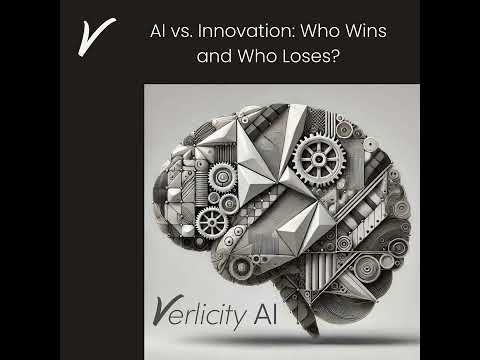

![What is ad tech curation? [Video]](https://vlog.mondoplayer.com/wp-content/uploads/2024/12/mp_376614_0_BotPlanningwebp.jpg)
![The Open Web Isnt What Advertisers Think It Is [Video]](https://vlog.mondoplayer.com/wp-content/uploads/2024/09/mp_370355_0_AmeliaWaddington200x200png.png)
![How small businesses can create post-holiday success [Video]](https://vlog.mondoplayer.com/wp-content/uploads/2024/12/mp_376765_0_CPQHRLYKSNAK3MD422BMMTFIF4jpg.jpg)
![Maximizing Franchise Development through Social Selling: Harnessing the Power of Social Networks [Video]](https://vlog.mondoplayer.com/wp-content/uploads/2024/12/mp_376678_0_66e9176c29254088b1e3ac59Depositphotos355959880Ljpg.jpg)
