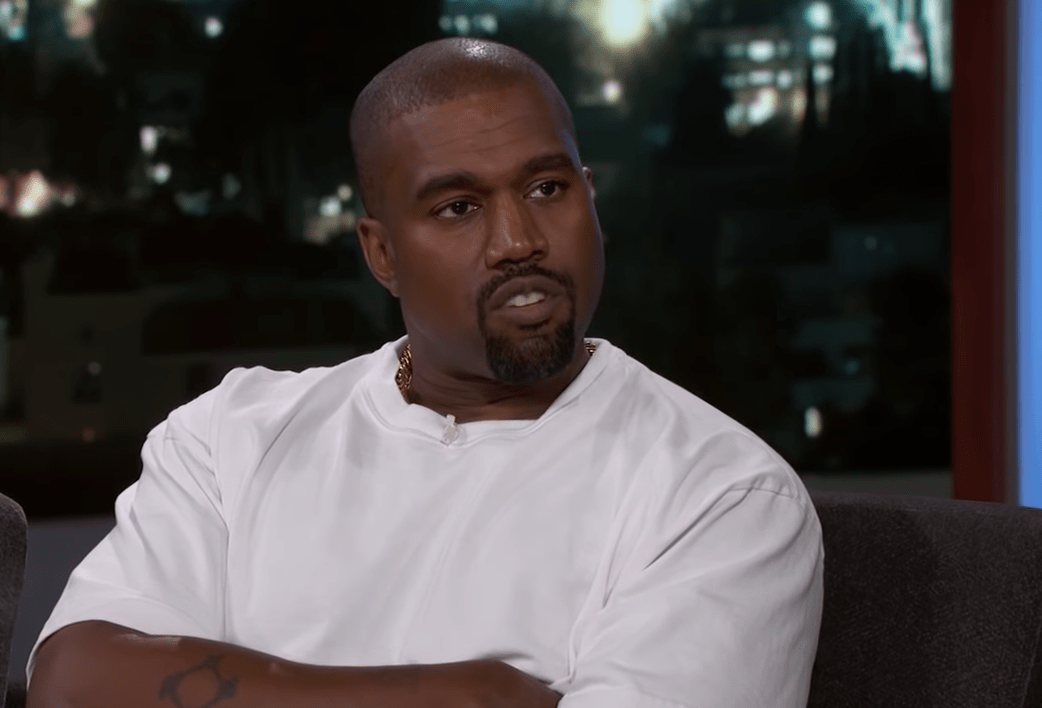Respecting user privacy while maintaining accurate tracking is essential for global Shopify merchants. Google Consent Mode helps manage user consent preferences to respect user privacy without sacrificing key analytics. This guide walks you through setting up Google Consent Mode on Shopify using Pandectes and Google Tag Manager (GTM):
- Configure Shopify Store for Consent Management
- Integrate Google Consent Mode with GTM
- Apply Consent Requirements to Google Tags
- Validate Consent Mode Setup
Configure Shopify Store for Consent Management
To send consent preferences to Google Consent Mode, you will need to integrate a consent management platform with your Shopify store.
Pandectes provides a cookie banner to collect user consent before passing data to Google. Follow these steps to configure it:
1. In the Pandectes app, navigate to “Dashboard” and select “Customize” or go to “Settings > Banner.”
2. Choose the appropriate bannertype based on your region’s privacy regulations. For example, if you need GDPR compliance, …







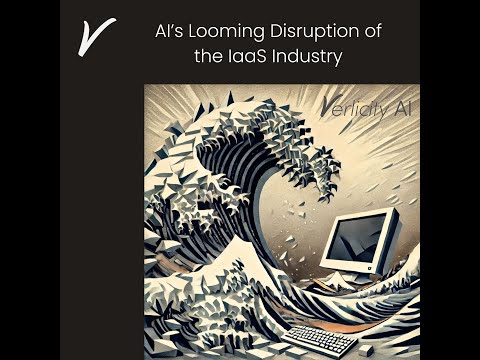
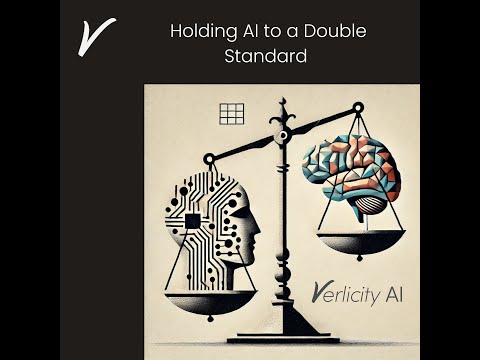
![The Command Zone - Start Playing Commander w/ the Foundations Starter Kit | The Command Zone 643 | MTG Magic Gathering [Video]](https://vlog.mondoplayer.com/wp-content/uploads/2024/12/mp_375978_0_0jpg.jpg)
![YouTube [Video]](https://vlog.mondoplayer.com/wp-content/uploads/2025/02/mp_379644_0_0jpg.jpg)
![YouTube [Video]](https://vlog.mondoplayer.com/wp-content/uploads/2025/02/mp_379708_0_0jpg.jpg)